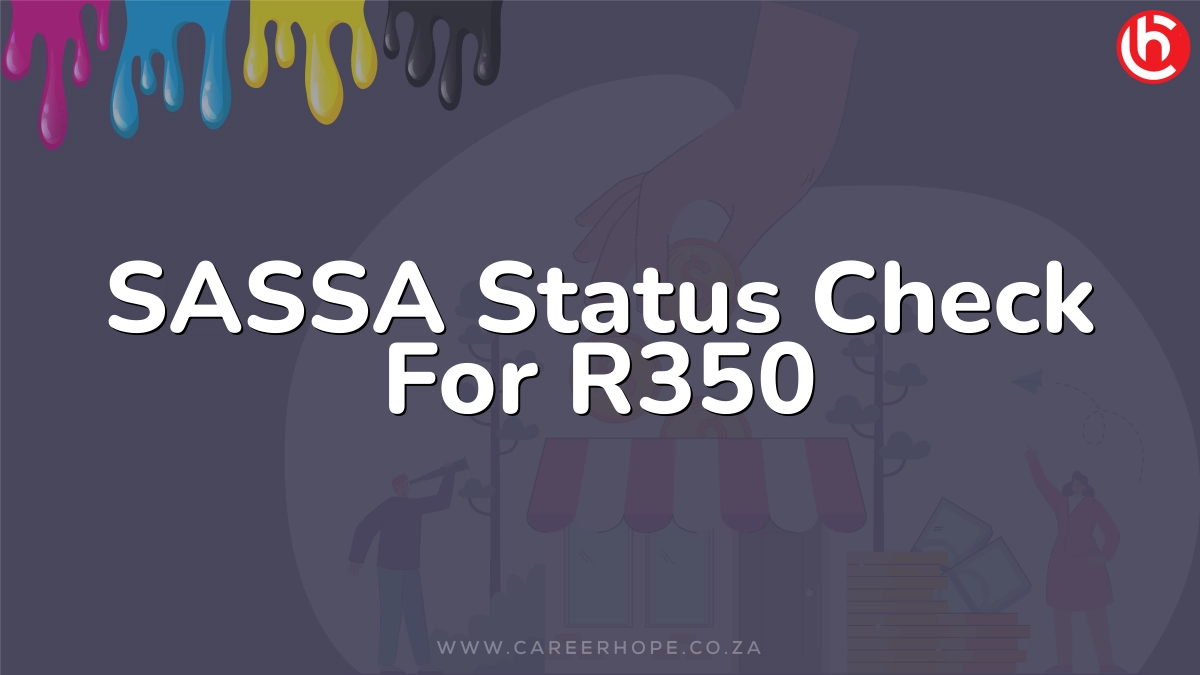The South African Social Security Agency (SASSA) provides vital financial aid and assistance to vulnerable citizens through social grants. With high unemployment and poverty levels, these grants offer a crucial lifeline. This article will provide a comprehensive overview of how to check your SASSA status online for application updates and grant payments. We cover the online SASSA status check process, how to understand status meanings, SRD grants, application tips, and more.
Contents
- Checking SASSA Status Online
- Understanding Different SASSA Status Results
- SRD Grant Status Check
- SASSA Status Check for R350 Payment Dates
- Apply Online for the Special COVID SRD Grant
- How to Check SRD Grant Application Status
- Get Your SRD Grant Faster
- Understanding SASSA and Social Grants
- How the SRD R350 Grant Works
- SASSA Grant Application Updates
- How to Appeal a SASSA SRD Grant
- Changing Your Banking Details
- Withdrawing SASSA Grant Funds
- Resetting Your SASSA Password
- Contact SASSA
- People Also Ask
- Conclusion
Checking SASSA Status Online
Visit the SASSA SRD Website
To check your SASSA status online, first visit the official SASSA SRD website at srd.sassa.gov.za. This portal allows you to conveniently view details on your grant application and payments.
Enter Your Mobile Number
On the SASSA SRD website homepage, you will see a box prompting you to enter your mobile number. This is the cell phone number you used when submitting your initial grant application. Accurately enter your active mobile number to proceed.
Get Your OTP Status Pin
After submitting your number, click on “Send SMS.” You will then receive a text message containing a one-time PIN code. This acts as your unique status pin for accessing your SASSA account details online. Enter this pin exactly as displayed on the website.
View Your SASSA Status
Once verified, your SASSA status will display onscreen. This will show important details like where your application is in the approval process, or if your grant payment has been released yet. You can check back anytime for updates by reentering your mobile number and status pin.
Understand the Meaning of Different Statuses
It’s important to understand what each potential SASSA status means to better interpret the results. Common statuses include:
- Pending – Your application is still being reviewed and processed by SASSA.
- Approved – Your grant application has been accepted and you will receive payment.
- Declined – Your application was unfortunately rejected.
- Bank Details Pending – Your application is approved but banking details are still required from you before payment.
We explain more status types and meanings later in the guide. Monitoring your status regularly provides you with useful updates on your grant application progress.
Check SASSA Status By Phone
If you are unable to access the SRD website, you can also check your SASSA status by phone. Simply call the SASSA contact center at 0800 60 10 11. Then follow the prompts to enter your ID number and get an update on your grant application.
Understanding Different SASSA Status Results
When you check your SASSA status online or via phone, pay close attention to the specific result displayed. This indicates where your application or payment stands. Below are some of the common statuses you may encounter and what they mean.
Application Pending Status
A pending status is the most frequent status displayed for new grant applications. It means SASSA is still processing your application and has not finalized a decision yet.
Applications can remain pending for weeks or even months depending on:
- The grant type applied for
- How complete your application is
- Workloads and capacity at SASSA offices
If your status is pending, you must wait for SASSA to finish reviewing your application. Check back regularly for status updates.
Application Approved Status
An approved application status means your grant application has been accepted by SASSA. Once your status changes to approved, you will start receiving the grant funds.
You will receive notification of approval via SMS, email or letter from SASSA. You can then select your preferred payout method – bank account, post office account or SASSA card.
Application Declined Status
A declined status means your SASSA application was rejected and not approved. The rejection notification will specify the reason for being declined.
If you believe the decision was incorrect, you can lodge an appeal within 30 days of receiving the decline letter. Provide written motivation explaining why you are appealing.
Application Under Review Status
An application status of under review means SASSA requires additional information to finalize your grant application. This may include:
- Proof of income or employment
- Bank statements
- Certified copies of your ID
You will receive notification from SASSA on what is still outstanding. Submit the requested documents as soon as possible to avoid delays.
Application On Hold Status
A SASSA application status on hold means there is an issue that must be resolved before your application can be processed further. This may occur if your application is incomplete, lacks required documents or contains incorrect details.
SASSA will advise you on the reason for the on hold status. Once resolved, your application will be taken off hold for continued review. Provide any requested information to SASSA promptly.
Application Cancelled Status
A cancelled status means your SASSA application has been cancelled entirely. This may happen if:
- You request to withdraw the application
- You fail to provide required documents
- You do not meet the grant eligibility criteria
If your application is incorrectly cancelled, follow the appeals process within 30 days of cancellation.
Reapplication Pending Status
For certain grants, like the special COVID-19 SRD grant, you may need to reapply each month. A reapplication pending status means SASSA has not received a new application from you yet.
Be sure to submit your reapplication each month before the deadline to avoid a pending status.
Period Approved Status
A period approved status indicates your grant was approved for that particular period or month. For example, a status of “November Approved” means your grant was accepted for November.
This means you will receive payment for that month. Check the pay date field to confirm when exactly the funds will be released.
Period Declined Status
If your status shows a particular period or month as declined, for example “November Declined,” it means your grant was rejected for that specific month.
The reason for being declined for that period will be provided by SASSA. You can still appeal a declined period approval within 30 days if you disagree with the outcome.
SRD Grant Status Check
One of the main SASSA grants is the SRD grant. This provides temporary financial relief to unemployed citizens unable to find work. You can check your SRD grant application status using the same online, phone and SMS methods.
SRD Status Check Steps
Follow these steps to easily check your SRD grant status:
- Enter your mobile number on the SASSA SRD website to get your one-time PIN
- Provide your banking details so SASSA knows where to pay the grant
- Check your status after 30 days when new monthly funds are released
- Access your status anytime for free right on the website
The SRD grant offers critical financial support if you are unemployed. Monitoring your status ensures you get approved benefits on time. Stay on top of your application progress for convenience and peace of mind.
SASSA Status Check for R350 Payment Dates
Below are the typical SASSA status check payment dates for the R350 grant in 2023:
Below are the typical SASSA status check payment dates for the R350 grant in 2023:
2023 Payment Dates
| Grant Month | Payment Date |
|---|---|
| January | 17/01/2023 |
| February | 15/02/2023 |
| March | 15/03/2023 |
| April | 19/04/2023 |
| May | 17/05/2023 |
| June | 16/06/2023 |
| July | 19/07/2023 |
| August | 16/08/2023 |
| September | 20/09/2023 |
| October | 18/10/2023 |
| November | 15/11/2023 |
| December | 20/12/2023 |
Compare your status to these scheduled R350 payment dates. If your application is approved but funds are still pending, payment is likely being processed for month-end disbursement.
Expected 2024 Payment Dates
| Grant Month | Payment Date |
|---|---|
| January | 17/01/2024 |
| February | 15/02/2024 |
| March | 15/03/2024 |

Mark these expected payment dates for 2024 on your calendar for easy reference.
Apply Online for the Special COVID SRD Grant
If you need financial relief due to unemployment or loss of income from COVID-19, you can apply for the special COVID-19 Social Relief of Distress (SRD) grant.
Online Application Via SASSA Website
Follow these steps to easily submit your COVID SRD grant application online:
- Go to srd.sassa.gov.za
- Enter your ID number and mobile number
- Click “Send SMS” to receive your OTP pin
- Input the 6-digit OTP that you receive via text
- Verify your identity
- Complete all required application questions
- Agree to all consent declarations
- Submit your application directly on the website
WhatsApp Application Method
You can also easily apply for the COVID-19 SRD grant via WhatsApp:
- Save the SASSA WhatsApp number 082 046 8553 in your contacts
- Initiate a new chat with the saved SASSA number
- Follow the prompts to provide your details and complete questions
- Receive and enter the OTP
- Finish your entire application within WhatsApp
Apply Using the SASSA Chatbot
Another application option is using the official SASSA chatbot:
- Go to sassa.gov.za
- Click on the SASSA COVID-19 SRD chatbot
- Enter your ID number and mobile number
- Select “Apply for SRD R350 grant”
- Follow the chatbot prompts to complete your application
Be sure to only submit your application through one channel to avoid duplicates.
How to Check SRD Grant Application Status
After applying for the SRD grant, it’s important to monitor your application progress. Here are the easiest ways to check SRD grant status:
Check Online at Srd.sassa.gov.za
The fastest way to check your status is through the SRD website:
- Go to srd.sassa.gov.za
- Enter your mobile number
- Get the OTP sent via SMS
- Input the OTP code on the website
- View your official SRD application status
Although SASSA does not specify exact payment dates, this website enables 24/7 status checks.
Use the Moya App
You can also check your SRD status conveniently using the Moya app:
- Download Moya app on your smartphone
- Go to “Discovery” and select SASSA Grant
- Choose “Application Status”
- Enter your SASSA ID and mobile number
- View your status on the next screen
Check Via WhatsApp
Monitoring your status via WhatsApp takes just a few quick steps:
- Save the SASSA WhatsApp number 082 046 8553 in your contacts
- Text your name, surname and ID number to the saved number
- You will receive an SMS reply with your official SRD status
Call the SASSA Contact Center
You can also check your status by phone:
- Call 080 060 1011
- Provide your ID number to the agent
- They will communicate your SRD application status
Calling the contact center allows speaking directly to an agent for assistance.
Get Your SRD Grant Faster
Frequently checking your SRD status online ensures a smooth process so you get approved funds quickly. Use the SRD website, Moya app, WhatsApp or call center to monitor your status instead of waiting in long queues.
With these convenient digital options, you can get 24/7 status updates and access urgently needed social assistance faster.
To ensure SASSA can process social grant applications, certain information must be confirmed or provided. This includes:
Confirm Reading and Acceptance
Applicants or authorized representatives must confirm reading and agreeing to the clauses in the Declaration and Consent documents. Thoroughly reviewing and understanding these before proceeding is essential.
Personal Details
Applicants must provide personal information like full names, date of birth and ID details. This is crucial for SASSA to accurately identify and process each application.
Mobile Number
A valid mobile number is mandatory when applying since SASSA communicates important updates, notifications and details via SMS or calls.
Employment and Income Details
SASSA may request your employment status, income, and lifestyle sustainability details. This helps assess your financial situation and grant eligibility.
Banking Details
You will need to provide banking details including account number, bank name and branch code. This allows SASSA to deposit approved payments securely into your designated account.
How the SRD R350 Grant Works
The SRD grant provides temporary financial relief for unemployed South Africans unable to support themselves or their dependents. Here is an overview of how the R350 grant works:
Eligibility Criteria
To qualify for the SRD R350 grant, you must:
- Be a South African citizen, permanent resident or refugee
- Be between 18 and 60 years old
- Be unemployed or not receiving any income
- Not be receiving any other social grants
- Not be receiving UIF payments
- Not be receiving NSFAS payments
- Pass a means test
Application and Approval
You can apply online via the SASSA website, WhatsApp, SMS or visiting your nearest SASSA office. SASSA will verify your details and process your application.
If approved, you will receive an SMS notification and can select your preferred payout method – bank transfer, cash send or collect cash at post offices.
Payouts
The R350 grant is paid monthly on scheduled dates if your application is approved. You can use your SASSA card to withdraw funds as cash at ATMs or designated pay points.
To change your payout method, visit your nearest SASSA office and complete the account payment form.
Reapplying
You need to reapply each month and pass the means test again to confirm your eligibility. This allows SASSA to regularly verify applicants’ financial status.
Expiry
The special COVID-19 SRD grant is currently approved until March 2024. The grant period may be extended again in 2024 based on the economic situation.
SASSA Grant Application Updates
For applicants with existing or re-submitted SRD applications after April 2022, SASSA automatically considers eligibility monthly until March 2024. You can also update your details or correct any errors using the self-service online portal.
Update Your Details
To update your details, visit srd.sassa.gov.za and select the “Update Existing Application” option. Here you can amend your information to reflect any changes.
Reconfirm Details
If your application is already submitted, click “Reconfirm Existing Application” on the SRD website and validate all your details are still accurate.
Keeping your information current ensures your grant is processed smoothly each period.
How to Appeal a SASSA SRD Grant
If your SRD grant application gets declined, you can lodge an appeal to have your case reconsidered. Here is the process:
Submit Written Appeal
Within 30 days of receiving a rejection letter, submit a written appeal letter to your nearest SASSA office. Provide detailed motivation explaining why you believe the rejection was incorrect.
Motivate Your Case
Clarify why you meet the eligibility criteria for the SRD grant. Highlight where you feel SASSA erred in declining your application and how your circumstances qualify.
Include Supporting Documents
Attach any supporting documents to strengthen your appeal case. This may include proof of income, payslips, bank statements or affidavits from dependents.
Follow Up
You will receive an outcome on your appeal within 90 days. Be sure to follow up if you have not received a response after 60 days have lapsed.
Submitting a detailed, motivated appeal gives you the best chance of overturning an incorrect rejection decision.
Changing Your Banking Details
If you need to update your banking details for SASSA grant payments, follow these steps:
Enter Your ID Number
On the SRD website, enter your 13-digit SA ID number under “Change Banking Details” to start the process.
Get Your Secure Link
You will receive an SMS with a unique secure link tailored to you. This link will be sent to the mobile number used during your grant application.
Follow All Steps
Click on the received link and carefully follow all provided instructions to smoothly change your details.
Updating your banking information correctly ensures future SRD payments are received without disruptions.
Withdrawing SASSA Grant Funds
Once approved, your SASSA grant funds must be withdrawn to access cash. Here are the main withdrawal options:
SASSA Card Withdrawals
Use your SASSA card and PIN at any ATM to withdraw your funds for free. You can withdraw the full amount in cash.
In-Store Cashbacks
Swipe your SASSA card when making purchases at Pick n Pay, Boxer or Shoprite stores to get instant cash along with your groceries.
Bank Withdrawals
If you selected bank account grant payments, withdraw cash at any ATM using your normal bank card.
Pay Point Withdrawals
Collect your grant in cash at designated pay points by presenting your ID and SASSA card.
Prioritize safety when withdrawing and keep your PIN protected. Report lost cards to SASSA immediately.
Resetting Your SASSA Password
If you get locked out of your online SASSA account, follow these steps to reset your password:
Visit sassa.gov.za
Go to the SASSA website and click on “Reset Password.”
Enter Your ID Number
Input your 13-digit South African ID number exactly as registered.
Get Your OTP
Retrieve the OTP sent to your mobile number and enter it.
Create a New Password
Create a new, unique password with a combination of letters, numbers and symbols.
Confirm Your New Password
Re-enter your new password accurately to complete resetting it.
Log In
You can now log into your SASSA account using your new password.
Contact SASSA
Get in touch with SASSA directly via the following channels for any questions or assistance:
Toll-Free Call Centre Number
Contact the SASSA call center at 0800 60 10 11 for help over the phone.
Email SASSA Head Office
Email any general queries or complaints to GrantEnquiries@sassa.gov.za.
Visit Your Nearest SASSA Office
Locate your closest SASSA office branch to visit an agent in-person. Bring any supporting documents related to your query.
SASSA aims to promptly assist all citizens with social grants. Reach out through any of their channels for support.
People Also Ask
How do I check my Sassa SRD R350 payment status?
You can check your SRD payment status online using your ID number and mobile number registered with SASSA at srd.sassa.gov.za. This will display your latest payment status.
What is the SASSA status check for R350?
The SASSA status check for R350 allows you to view your application status and payment details for the R350 COVID-19 SRD grant. This is done online using your ID and mobile number.
How do I check my SASSA status via GovChat?
On the GovChat app or website, enter your ID number and registered mobile number. Then select the SASSA options to view your status, balance and payment dates.
What is the SASSA means test?
The SASSA means test is used to verify whether an applicant qualifies for social assistance based on their financial means. Information you provide is used to conduct the test.
How do I check SASSA reconsideration status?
You can check your reconsideration status on srd.sassa.gov.za/sc19/reconsideration using your ID number and mobile number registered with your grant.
Can I check my SASSA R350 payment status?
Yes, you can check your R350 payment status online by entering your ID number and mobile number registered with your grant application at srd.sassa.gov.za.
How do I track my SRD grant application status?
You can track your SRD application status online at srd.sassa.gov.za, through the Moya app, via WhatsApp or by phoning the SASSA call center.
What are the SASSA grant payment dates?
SASSA grant payment dates vary each month. Payments are typically made between the 1st and 7th of each month. Check your status regularly to see your specific monthly payment date.
What does ‘Bank details pending’ mean on SASSA?
“Bank details pending” means SASSA is waiting for you to provide your banking details before paying your approved grant. Visit your nearest SASSA office to add your account details.
What does ‘Reapplication pending’ mean on SASSA?
A reapplication pending status means SASSA has not received a new application from you yet before the monthly deadline. Submit your reapplication online to avoid your grant being put on hold.
How do I check my Sassa balance?
To check your SASSA grant balance, dial *120*3210# on your phone and follow the prompts. You will receive an SMS notifying your available funds balance.
What is the Sassa status PIN?
The Sassa status PIN is a one-time password or OTP sent to your mobile phone when checking your SASSA status online. Enter this pin to view your status.
What does ‘Declined’ mean on SASSA status?
“Declined” means your SASSA grant application was rejected. The reason will be provided, such as incorrect details or failing eligibility criteria. You can appeal a declined status.
How long does reapplication pending status take?
Reapplication pending status remains until you submit a new application before the monthly deadline, which takes from 2 days up to 20 days to reflect.
How do I change my number on SASSA application?
Visit your nearest SASSA office in-person and complete the Change of Details form to update your mobile number on your SASSA grant application.
How do I check my Sassa status if I lost my phone?
If you lost your phone, visit your nearest Sassa office to update your mobile number. Bring your ID. You can then receive a new status pin on your new number.
What does status pending mean on Sassa?
A status pending on Sassa means your grant application is still being processed and reviewed. It has not yet been finalized or approved. You must wait for Sassa to complete verifying your application.
How long does reconsideration take on Sassa?
Sassa reconsideration applications typically take anywhere from 60 to 90 days for a decision outcome. Follow up if you have not received a response after 60 days.
What if Sassa status is approved but no SMS?
If your status is approved but you did not receive an SMS, contact the Sassa call center or your nearest office to resolve the issue. You may have incorrectly captured your number.
What does reapplication pending mean on Sassa?
Reapplication pending means Sassa has not received a new application from you yet before the monthly deadline. Submit your reapplication online to avoid your grant being put on hold.
How do I check Sassa status without ID number?
You cannot check your Sassa status without an ID number. Your ID is required to access your status online, via phone, SMS or in-person as it is used to verify your identity.
What does bank details pending mean on Sassa?
“Bank details pending” on your Sassa status means your grant application was approved, but SASSA still needs your banking details to pay your funds. Visit your nearest Sassa office to provide these.
How long for Sassa status to change from pending?
There is no fixed timeframe for a Sassa status to change from pending. It can take anywhere from 2 weeks up to 3 months depending on application volumes and processing times. Check regularly for status updates.
Why is my Sassa status still pending?
Your Sassa status may still be pending because your application is awaiting review and approval. High volumes can cause delays. Reasons include incomplete details, busy SASSA offices or pending verification checks.
What if Sassa status check failed?
If your Sassa status check fails, it means the details you entered do not match those SASSA has for you. Double check all details entered or visit your nearest office for assistance.
How do I check my Sassa status with an application reference?
If you have an application reference number, call the SASSA contact center at 0800 601 011. Provide the agent with your reference number and ID number to check your status.
Can I get someone else to check my Sassa status?
Yes, you can authorize someone else to check your Sassa status on your behalf by providing them with your ID number and Sassa mobile number to access your status online or via phone.
How long does bank details pending take to change?
Once you have submitted your bank details to Sassa, it takes approximately 7 to 10 working days for your status to update from “bank details pending” to “approved.”
Conclusion
We hope this comprehensive guide covers everything you need to know about checking your SASSA status online, understanding your results, and applying for SRD grants. Monitor your status regularly for peace of mind. And be sure to appeal any incorrect declined outcomes promptly. Please bookmark this article for an in-depth SASSA status resource.