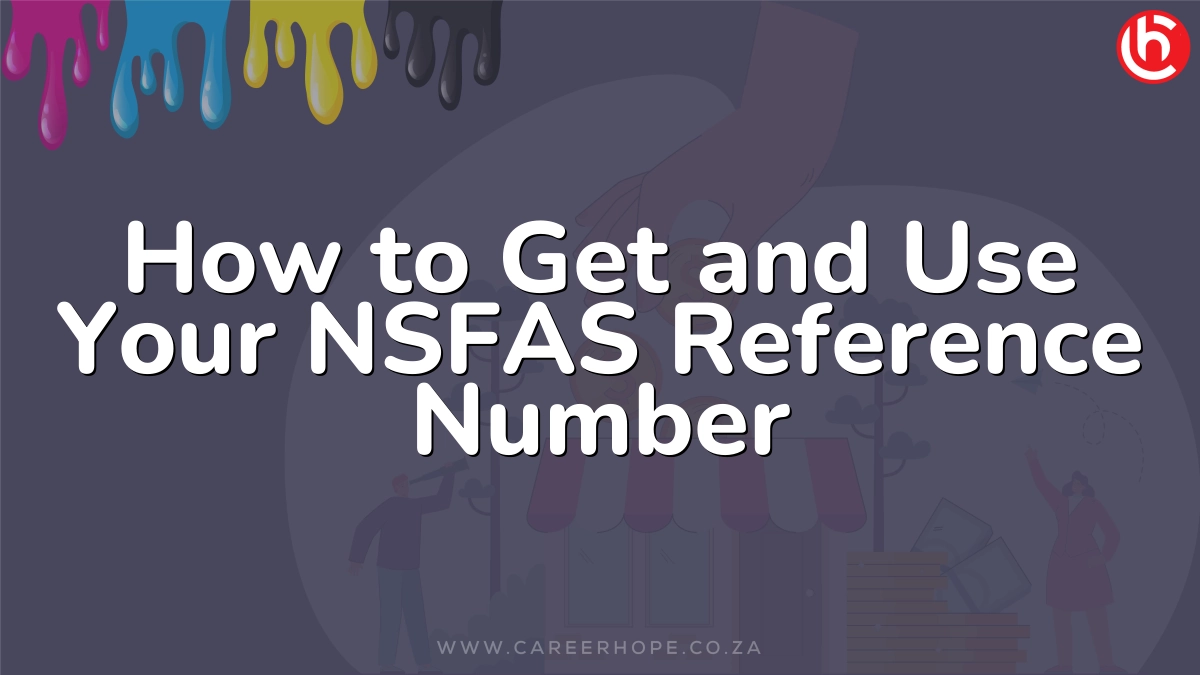Getting and using your NSFAS reference number is crucial for your financial aid application. Here’s how to find it and why it matters.
Contents
- What is an NSFAS Reference Number?
- Steps to Obtain Your NSFAS Reference Number
- Locating Your NSFAS Reference Number
- Example of an NSFAS Reference Number
- Importance of the NSFAS Reference Number
- What to Do If You Lose Your NSFAS Reference Number
- Activating Your NSFAS Student Portal
- Uploading Documents to NSFAS
- NSFAS Reference Number Validity
- Conclusion
- People Also Ask
What is an NSFAS Reference Number?
The NSFAS reference number is a unique identifier given to you by the National Student Financial Aid Scheme when you submit your funding application. This number confirms that your application has been received.
Steps to Obtain Your NSFAS Reference Number
To ensure your application is processed smoothly, follow these steps to get your NSFAS reference number:
- Visit the NSFAS Website: Go to www.nsfas.org.za.
- Create a MyNSFAS Account: Register for an account on the website.
- Receive Your Reference Number: After completing your application, NSFAS will send your reference number via email or SMS to your registered phone number.
Locating Your NSFAS Reference Number
If you need to find your NSFAS reference number later, use these methods:
- Log in to Your MyNSFAS Account: Your reference number is displayed on your account dashboard.
- Check Your Email: NSFAS sends the reference number to your registered email address.
- SMS Confirmation: Check your SMS inbox on your mobile phone for the reference number.
- Contact NSFAS: If you face difficulties, contact NSFAS via social media or email for assistance.
Example of an NSFAS Reference Number
To help you identify it, here’s an example of an NSFAS reference number: OB7012973.
Importance of the NSFAS Reference Number
The NSFAS reference number is vital for several reasons:
- Tracking Application Status: Use the reference number to track your application progress.
- Contacting NSFAS: Provide the reference number when making inquiries to ensure quick and accurate responses.
What to Do If You Lose Your NSFAS Reference Number
If you lose your reference number, follow these steps:
- Contact NSFAS: Immediately reach out to NSFAS for help recovering your reference number.
- Visit NSFAS Social Media Pages: Write about your issue on their pages for assistance.
- Use NSFAS Connect: Access NSFAS Connect through the student portal and request help.
Activating Your NSFAS Student Portal
To activate your NSFAS student portal, follow these steps:
- Visit the NSFAS Website: Go to www.nsfas.org.za.
- Register for an Account: Click “MyNSFAS” at the top right corner of the page, then “Register” and fill in your personal information.
- Create Login Details: Create a unique username and password, then activate your account via the verification link sent to your email.
Uploading Documents to NSFAS
To submit supporting documents, follow these steps:
- Log In to Your MyNSFAS Account: Use your username and password to log in.
- Upload Supporting Documents: Click “Upload Outstanding Supporting Documents,” select the required files, and click “Submit Documents.”
NSFAS Reference Number Validity
Your NSFAS reference number remains valid throughout your application process. Keep it safe for future use.
Conclusion
The NSFAS reference number is essential for South African students seeking financial aid. Following the steps outlined here will help you secure and use your reference number effectively.
People Also Ask
What should I do if I lose my NSFAS reference number?
Contact NSFAS immediately for help recovering your reference number. You can also visit their social media pages or use NSFAS Connect for assistance.
Where can I find my NSFAS reference number?
You can find your NSFAS reference number by logging into your MyNSFAS account, checking your email, or looking at the SMS sent to your registered phone number.
Why is the NSFAS reference number important?
The reference number is crucial for tracking your application status and making inquiries to NSFAS. It ensures your queries are addressed quickly and accurately.
How can I activate my NSFAS student portal?
Visit the NSFAS website, register for a MyNSFAS account, create a unique username and password, and activate your account through the email verification link.
What documents do I need to upload to NSFAS?
Log in to your MyNSFAS account, click “Upload Outstanding Supporting Documents,” select the required files, and submit them for verification.