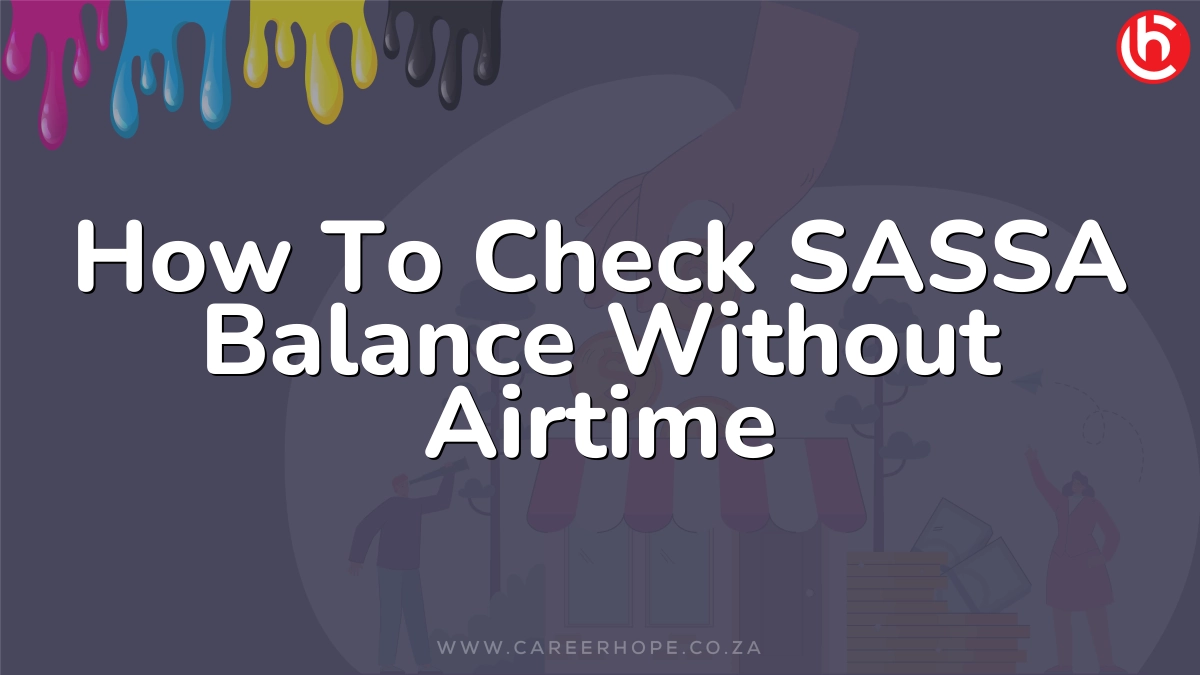Contents
Use USSD Codes to Check Balance
If you need to check your SASSA (South African Social Security Agency) balance but don’t have any airtime on your phone, you can use USSD codes. USSD stands for Unstructured Supplementary Service Data and allows you to access information directly from your mobile network without needing mobile data or WiFi.
To check your SASSA balance with a USSD code, simply dial *120*3210# on your phone and hit call. Follow the voice prompts to enter your SASSA card number and PIN. Your balance will then be displayed on your screen once verified.
If that USSD code does not work, try dialing *120*69277# instead. The process is the same – enter your card details when prompted and your balance will be displayed.
Use WhatsApp to Get Balance
Another way to check your balance without airtime is by using the SASSA WhatsApp support line. WhatsApp only requires an internet connection, so if you have access to WiFi, you can message SASSA to get your grant status.
Follow these steps:
- Send “SASSA” to 082 046 8553 on WhatsApp
- When they reply, respond with “STATUS”
- Answer “Yes” when asked if you have a reference number
- Provide the mobile number used when applying for SASSA
- Share your SASSA reference number
The SASSA WhatsApp support agent will then message back with details on your grant status and balance. This is the easiest way to get balance information without any airtime or data costs.
Visit a SASSA Office
You can also visit your nearest SASSA office to check your balance in person. Take your South African ID and SASSA card with you.
Let the customer service agent know you need to check your balance but do not have airtime on your phone. They can look up your account details and inform you of your available balance. This works if you happen to be close to an office already.
People Also Ask
How do I activate my SASSA card?
To activate your SASSA card, call the toll-free number on the back of your card or visit your nearest SASSA office. You will need to provide personal details like your ID number for verification. Once activated, your card can be used to access grant funds.
Where can I use my SASSA card?
Your SASSA card can be used to withdraw cash at ATMs, pay with cashback at retailers like Shoprite, Pick n Pay and Boxer, or make purchases at stores that accept Mastercard debit cards. You can also receive funds into a formal bank account.
Why can’t I access my SASSA grant?
If you can’t access your SASSA grant funds, some common reasons may be your card is not yet active, your PIN is incorrect, funds haven’t been loaded for the month yet, your card is damaged, or there are issues with the SASSA payment system. Check your balance to troubleshoot further.
Do I need to reapply for my SASSA grant every year?
No, you do not need to reapply for your SASSA grant each year. Once approved, you can receive your grant for as long as you continue to meet the eligibility criteria. You may need to provide updated documents periodically as proof of eligibility.